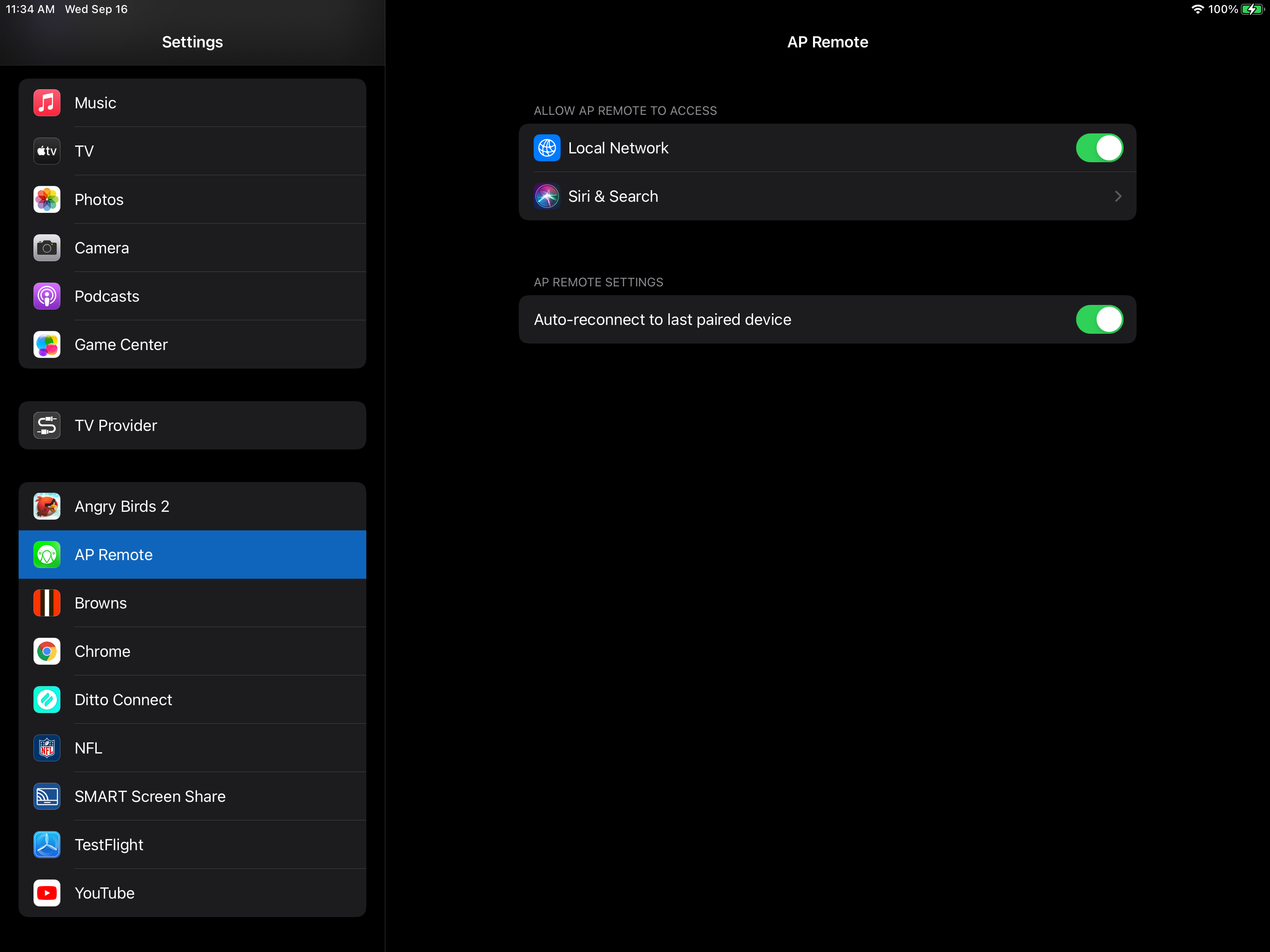iOS 14 and newer has implemented a privacy prompt that is triggered when an app wants to connect to other devices on your network. This results in a message displayed after you enter the room code and click connect on the AirParrot Remote for iOS app.
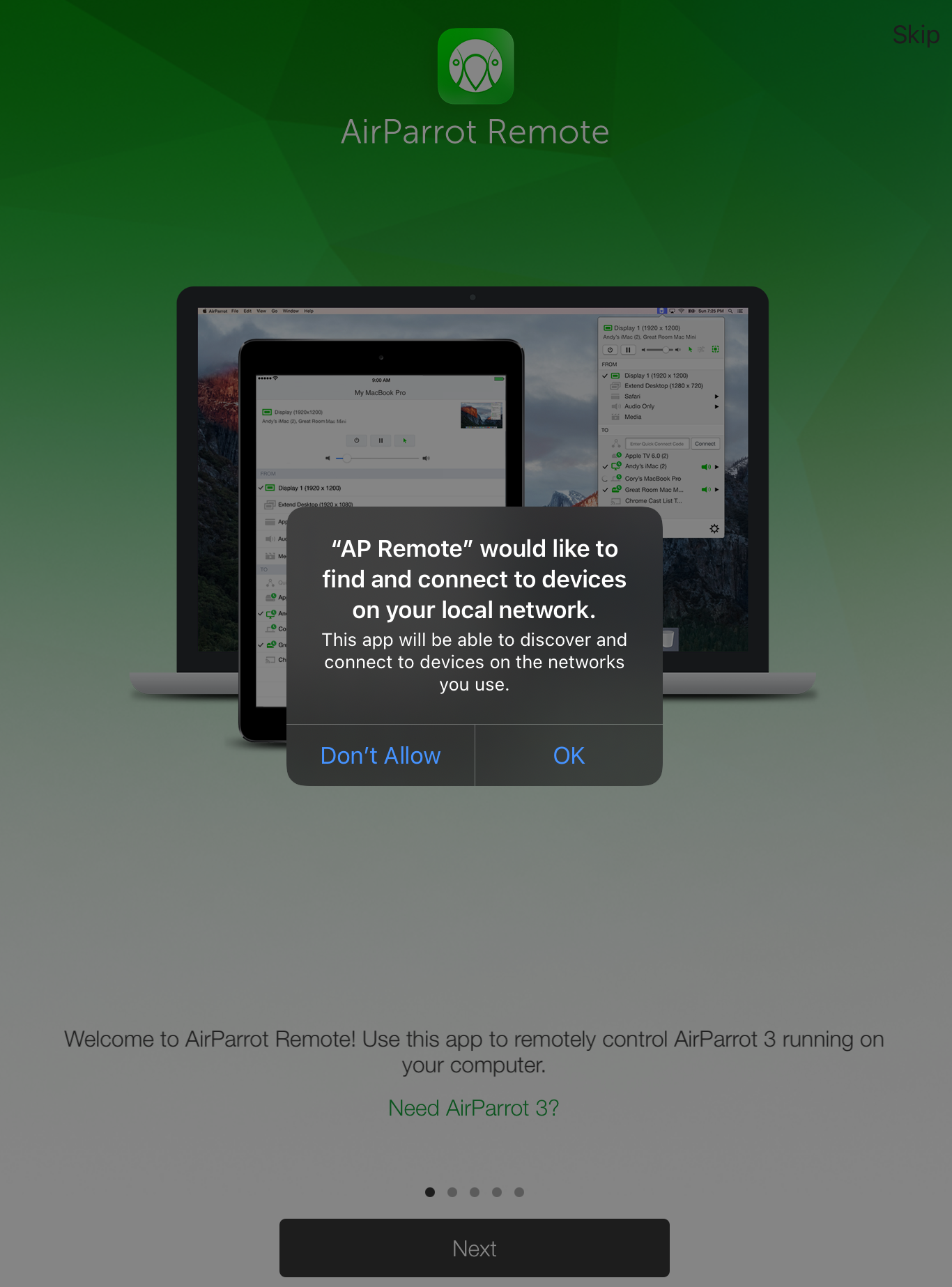 In the event, you accidentally tap “Don’t Allow” you will not be able to connect via AirParrot Remote. To correct that, you can navigate to the Settings app > AirParrot Remote > Local Network then toggle the switch.
In the event, you accidentally tap “Don’t Allow” you will not be able to connect via AirParrot Remote. To correct that, you can navigate to the Settings app > AirParrot Remote > Local Network then toggle the switch.
The local network setting will not show up in settings under the app until it has been launched once and prompted.