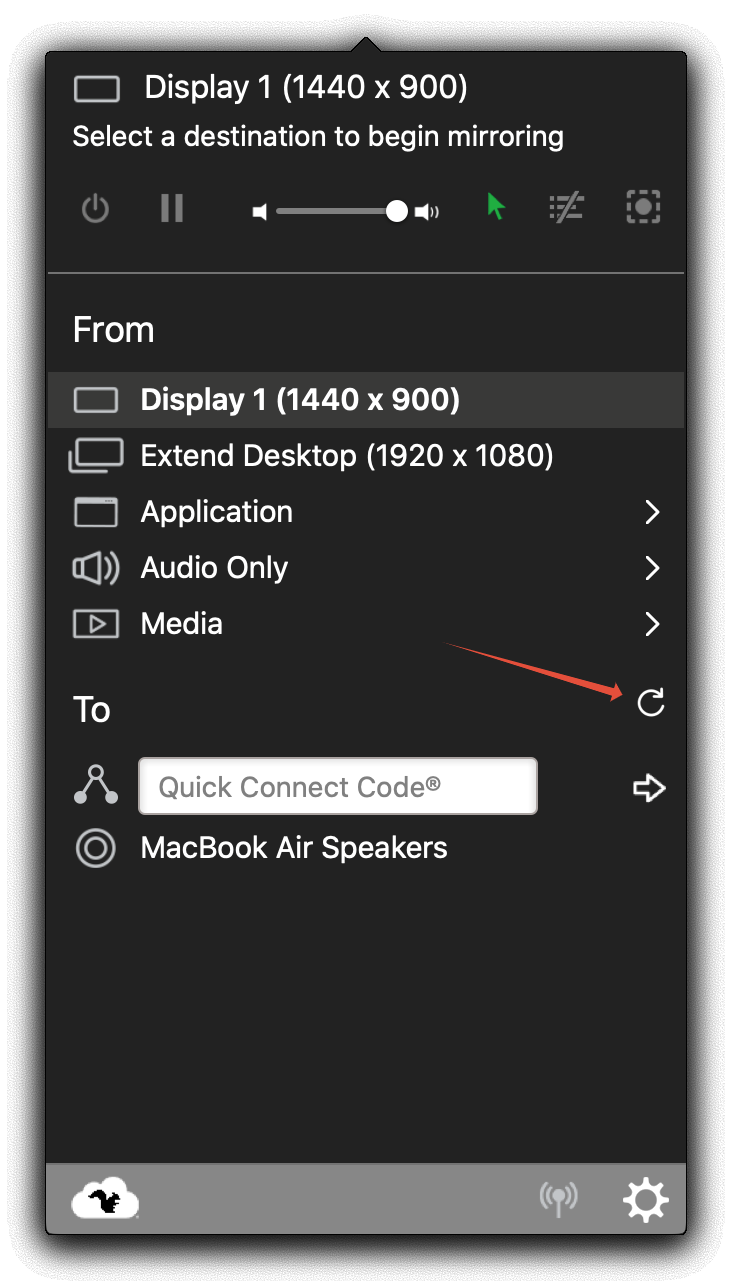Refresh available devices list in the AirParrot menu
In AirParrot 3, you have the option to easily refresh your device list right in the AirParrot menu. This is useful for clearing out old devices that AirParrot may have stored, but you no longer wish to use.
To refresh the list, just click the refresh icon in the TO section of the AirParrot menu.