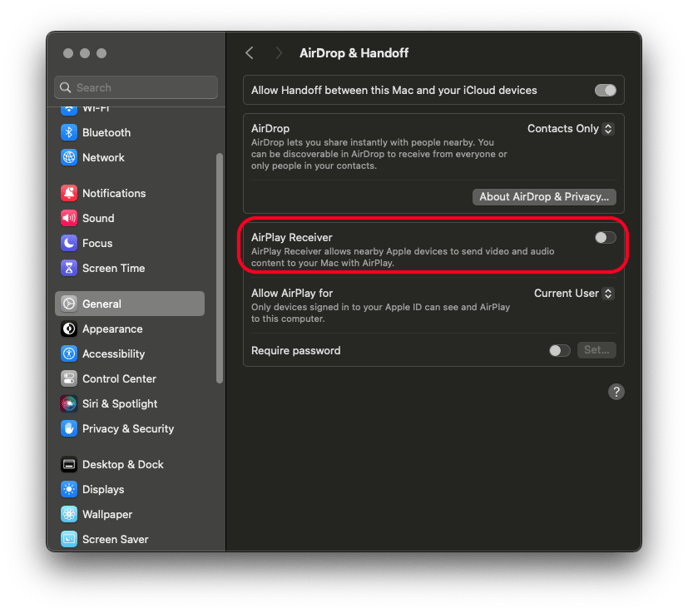Mirroring a Mac or Windows PC with AirParrot 3 directly to a Mac with macOS Monterey is possible, but will require the AirPlay Receiver setting to be set to Everyone. Changing this setting will allow your Mac with macOS Monterey installed to act as an AirPlay receiver device for AirParrot 3 to mirror as a destination.
macOS Monterey:
You can follow the path System Preferences > Sharing > AirPlay Receiver on the Mac to access this setting.
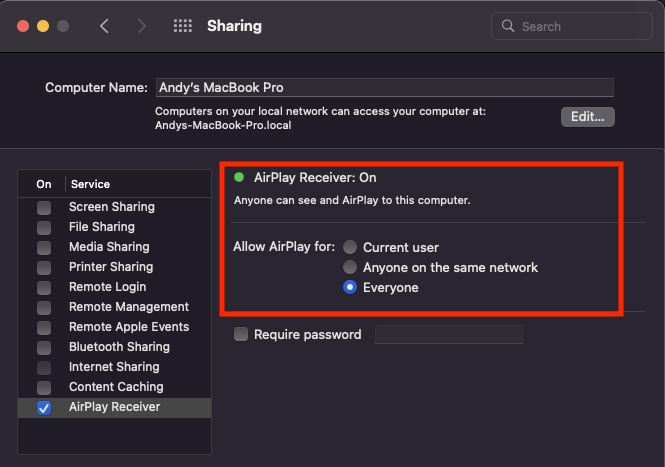
Once this setting is enabled you will be able to mirror AirParrot 3 from a Mac or Windows PC directly to the Mac with macOS Monterey.
macOS Ventura:
You can follow the path System Settings > General > AirDrop & Handoff > AirPlay Receiver on the Mac to access this setting.
.png?width=656&height=490&name=image%20(60).png)
macOS Sonoma:
You can follow the path System Preferences > General > AirDrop & Handoff.